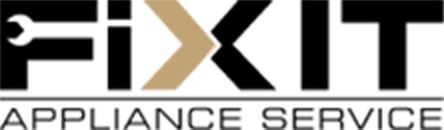What to Do If Your Oven's Self Cleaning Isn't Working
Self-cleaning ovens are a modern convenience many homeowners rely on to cut down the effort of scrubbing baked-on food and grease that accumulates when using their oven. But when that feature suddenly stops working, it can be frustrating and disruptive. If your oven's self-cleaning cycle won't start, won't finish, or is malfunctioning in any way, it's important to act quickly to avoid further issues or damage to your appliance with reliable professionals providing prompt appliance repair in Westlake and the nearby areas. The FIXIT Appliance Services team offers range repair services that include comprehensive diagnoses and high-quality repairs to help you get back to using your oven the way it was meant to.
For affordable and trusted appliance repair services near you, contact the FIX IT Appliance Services team.
Here are some of the reasons the self-cleaning features on your oven may stop working correctly, and how you can respond.
Check the Basics First
 Before jumping to conclusions, start with the simple or common reasons for malfunctioning appliances. Consider whether the oven door is locked properly. Most self-cleaning cycles won't start unless the door is securely closed, but something as simple as a torn gasket or loose screw can inhibit the process. In some cases, you may think you need range repair services for an oven that won't self-clean, but its lack of functionality can simply be an unstable power supply.
Before jumping to conclusions, start with the simple or common reasons for malfunctioning appliances. Consider whether the oven door is locked properly. Most self-cleaning cycles won't start unless the door is securely closed, but something as simple as a torn gasket or loose screw can inhibit the process. In some cases, you may think you need range repair services for an oven that won't self-clean, but its lack of functionality can simply be an unstable power supply.
Make sure the oven is properly plugged in and there hasn't been a breaker trip. When dealing with power to your electronic appliances, it's essential to approach them safely and contact a professional like FIX IT Appliance Service when necessary.
Sometimes a basic power cycle, turning the oven off at the breaker for a few minutes and then back on, can reset minor electronic glitches.
Understand How Your Oven Works
Different ovens have different self-cleaning systems. Some use high heat (over 800°F), while others use steam. If you're unsure how your oven's self-cleaning mode works, check the user manual. Misunderstanding how the system is intended to function could be the reason it's not working the way you expect.
Also, note that some ovens have a minimum time setting for self-cleaning to activate, and some may even prevent use if a specific error code is active. For clear insight, consult an experienced technician at FIX IT Appliance for repairs and guidance.
Look for Error Codes
Most modern ovens display error codes if something goes wrong during a self-cleaning cycle. These codes can help identify the cause or the root of an issue more easily. For example, it could point to a faulty thermostat, temperature sensor, or locking mechanism. If you see a code you don't recognize, it's a good idea to contact FIX IT Appliance Services for range repair services in your area.
Avoid Forcing the Door or Restarting the Cycle Repeatedly
If the oven is stuck in self-cleaning mode or won't unlock, forcing the door open can damage the locking mechanism. Similarly, turning the self-clean cycle on and off repeatedly can stress electrical components and create more expensive problems. Instead, wait for the oven to cool down and then consult with a technician if the problem persists.
Get High-Quality Range Repair Services with FIX IT Appliance Services
When it comes to your home appliances, the best option is to talk to a reputable repair company like FIX IT Appliance Services. Our technicians are experienced in appliance repair in Westlake and can accurately diagnose problems and recommend repairs, whether that's new parts or a recalibration.